Here is my very little piece of code that I use on my Debian GNU/Linux machine to backup the entire system on a Rewritable DVD.
It is manily used as a cron Job.
It logs operations in /var/log/backup.log
Remember that it cannot be run as sudo. It must be run directly as root.
Usage:
backup-dvd 1.0.0-19
Usage:
backup-dvd [-d] [-t] [-h] [-v]
-d = Debug mode, runs verbosely
-t = Test mode (backup /usr/lib for testing, do not delete logs)
-k = Keep temporary archive
-h = Show this help and exits
-v = show version and exits
Download it manually, and install it directly running:
sudo dpkg -i backup-dvd_1.0.0-19_all.deb
ANY COMMENT WILL BE GREATLY APPRECIATED !!!
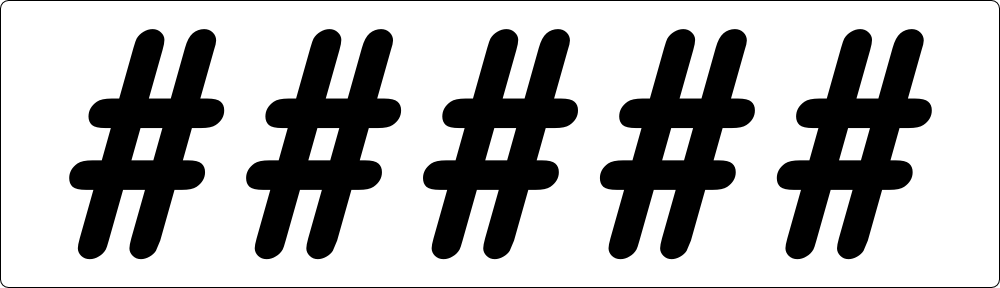
Backup-DVD has been featured at LinuxLinks.com
Thank you very much, Steve.
Newbie here…I’m am running Ubuntu 7.10 how do you start the program ?
Thanks
This is a console only application, it has not a GUI …
I setup backup-DVD, created a backup and all, now the program seems to try and run on its own daily, without my initiating anything. How can I halt this? Is the program supposed to auto-backup on its own?
Greg,
the package install a cron entry in /etc/cron.d/backup-dvd
Edit or delete this file.